
AVG 2014 Free: Optimized Installation Tutorial: ( Works for Upgrade or a Clean Install )
Do what you see in the pictures.
Make sure to read *special warnings* at the end of this pictorial!
Click the blue link below which will take you to a page at cnet.com
http://download.cnet.com/AVG-Anti-Virus-Free-Edition-2011/3000-2239_4-10320142.html?tag=mncol;2
Then, on that page,
click the link that "looks like" the picture below.

Don't click on any other things like "Start Download"
and make sure not to click on anything called "recommended downloads."
Save the file to your desktop.
Double click on the file you down loaded to begin the installation,
and then do what you see in the pictures below.
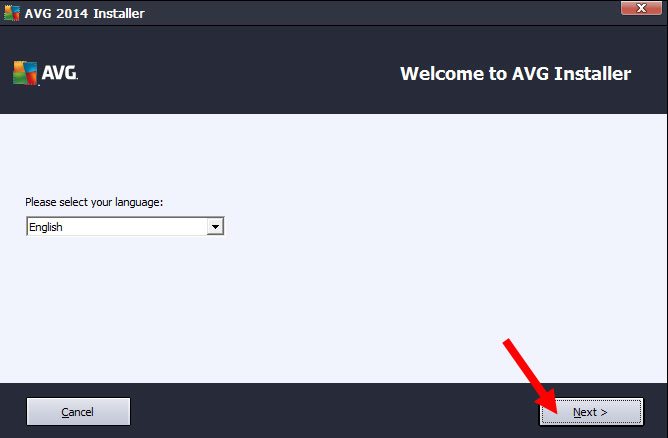
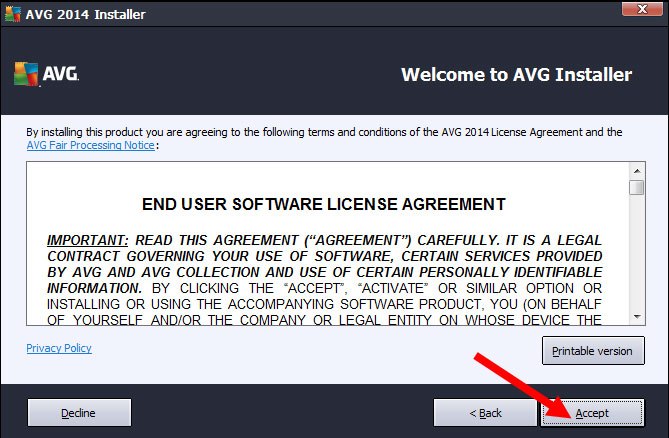
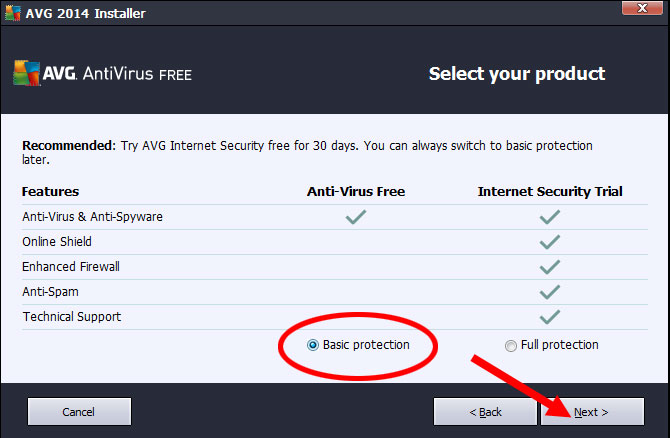
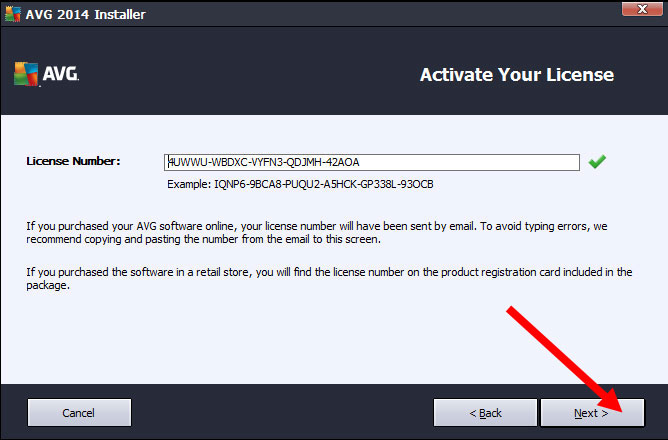
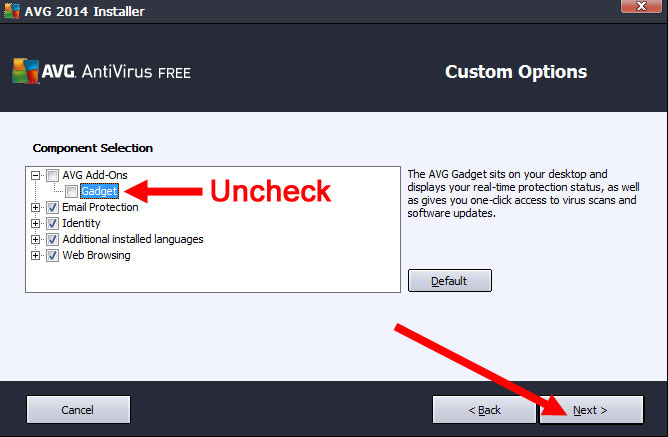
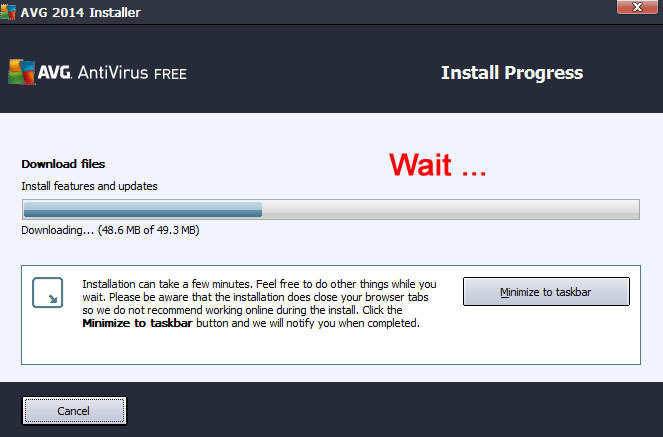
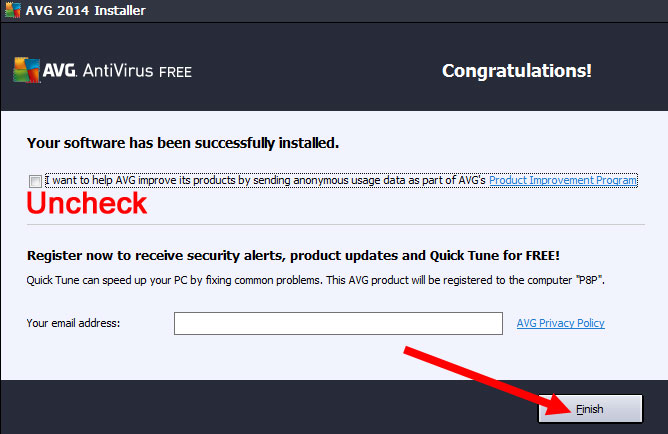
While AVG is updating look at the top of the AVG window and
Choose Options then Advanced Settings.
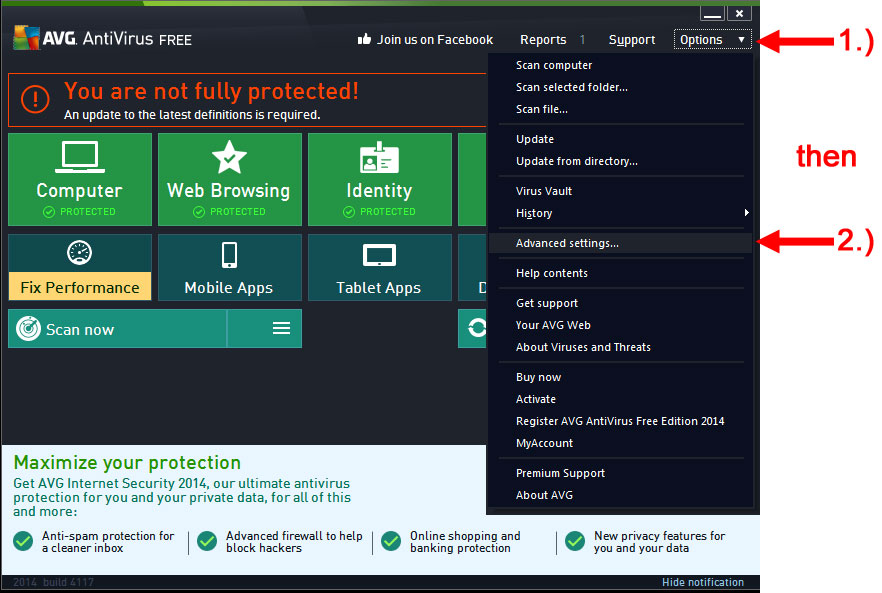
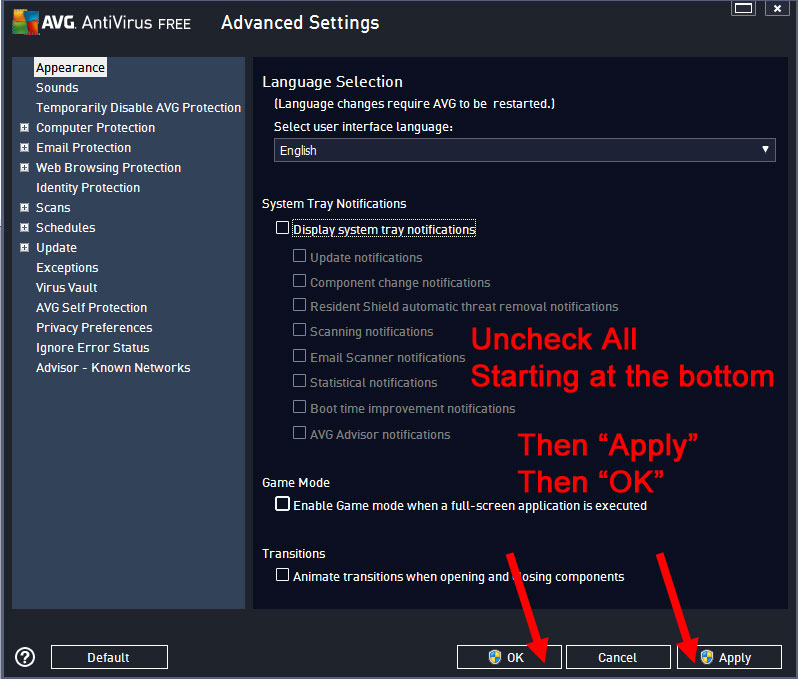
Then answer yes to any security popup warnings from Windows,
and then close both windows.
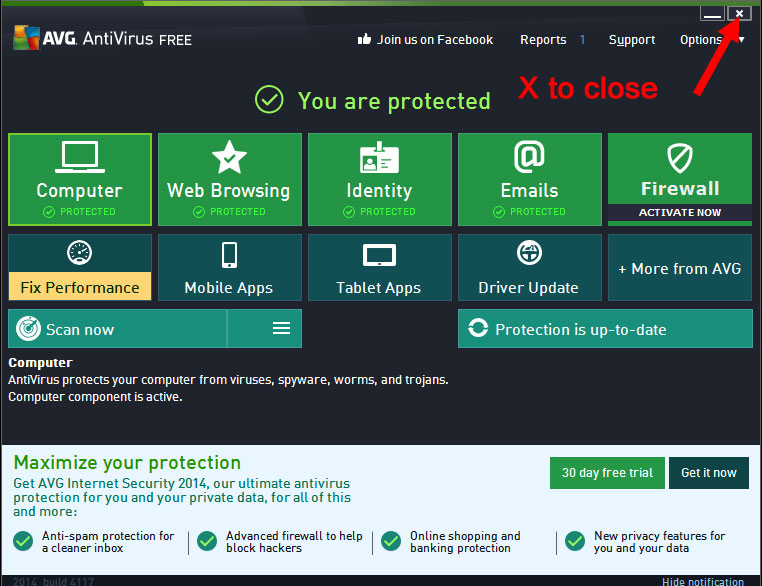
Close everything. Installation is complete.
Vista and Windows 7 users:
If you happen to find an AVG "widget" at the top right of your screen,
You can right click on it and choose "Close" to get rid of it.
* special warnings* for AVG free users:
Driver Updates: NO! - If it's not broken don't fix it!
"PC tuneup" is a 3rd party application that AVG is promoting.
Don't EVER choose to run "PC tuneup" or "PC Analyzer".
Although AVG is a great anti-virus program (in my opinion)
other options that AVG has begun to promote like "PC Tuneup"
are NOT good and could damage your computer.
The trick to getting the best out of AVG is to "NEVER SAY YES"
to anything other than updates, need to restart, or if AVG finds
a virus or other type of infection then choose "protect me"
or any other logical option that implies removing the infection.
Also - continue using the free version and never choose to upgrade
to more protection or the paid version.
DO NOT choose to activate the AVG firewall!
You already have a Windows firewall running that is quite good.
The AVG Firewall is a paid feature. You don't need it!
And as always, feel free to call me if you need assistance.
Steve Karl - 412-441-4349